[fusion_builder_container admin_label=»» hundred_percent=»no» equal_height_columns=»no» menu_anchor=»» hide_on_mobile=»small-visibility,medium-visibility,large-visibility» class=»slider» id=»» background_color=»» background_image=»» background_position=»center center» background_repeat=»no-repeat» fade=»no» background_parallax=»none» enable_mobile=»no» parallax_speed=»0.3″ video_mp4=»» video_webm=»» video_ogv=»» video_url=»» video_aspect_ratio=»16:9″ video_loop=»yes» video_mute=»yes» video_preview_image=»» border_size=»» border_color=»» border_style=»solid» margin_top=»» margin_bottom=»» padding_top=»» padding_right=»» padding_bottom=»» padding_left=»» admin_toggled=»no»][fusion_builder_row][fusion_builder_column type=»1_1″ layout=»1_1″ spacing=»» center_content=»no» hover_type=»none» link=»» min_height=»» hide_on_mobile=»small-visibility,medium-visibility,large-visibility» class=»» id=»» background_color=»» background_image=»» background_position=»left top» background_repeat=»no-repeat» border_size=»0″ border_color=»» border_style=»solid» border_position=»all» padding_top=»» padding_right=»» padding_bottom=»» padding_left=»» margin_top=»» margin_bottom=»» animation_type=»» animation_direction=»left» animation_speed=»0.3″ animation_offset=»» last=»no»]
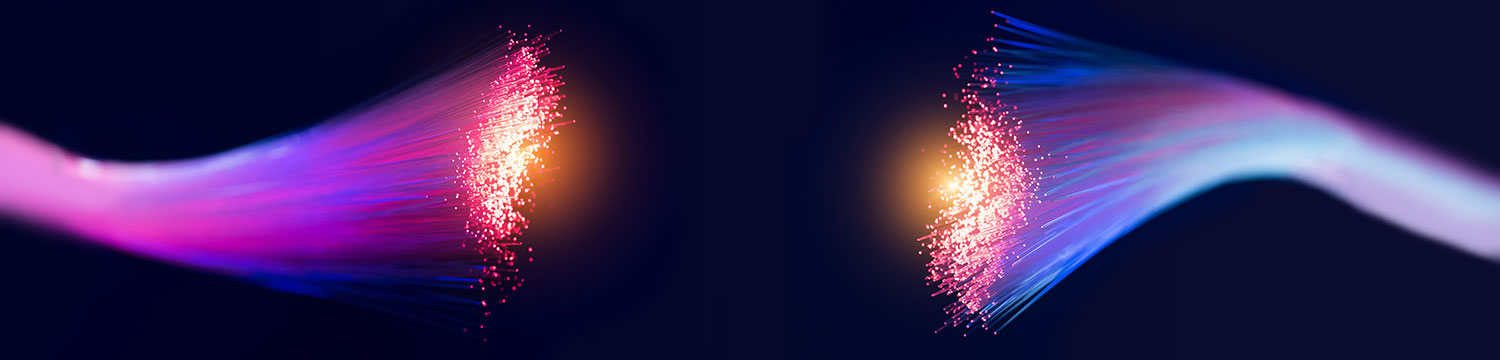
Fiber
[/fusion_text][/fusion_builder_column][fusion_builder_column type=»1_3″ layout=»1_1″ spacing=»» center_content=»no» hover_type=»none» link=»» min_height=»» hide_on_mobile=»small-visibility,medium-visibility,large-visibility» class=»» id=»» background_color=»» background_image=»» background_position=»left top» background_repeat=»no-repeat» border_size=»0″ border_color=»» border_style=»solid» border_position=»all» padding_top=»» padding_right=»» padding_bottom=»» padding_left=»» margin_top=»» margin_bottom=»» animation_type=»» animation_direction=»left» animation_speed=»0.3″ animation_offset=»» last=»no»][fusion_text]
[/fusion_text][/fusion_builder_column][fusion_builder_column type=»1_3″ layout=»1_1″ spacing=»» center_content=»no» hover_type=»none» link=»» min_height=»» hide_on_mobile=»small-visibility,medium-visibility,large-visibility» class=»» id=»» background_color=»» background_image=»» background_position=»left top» background_repeat=»no-repeat» border_size=»0″ border_color=»» border_style=»solid» border_position=»all» padding_top=»» padding_right=»» padding_bottom=»» padding_left=»» margin_top=»» margin_bottom=»» animation_type=»» animation_direction=»left» animation_speed=»0.3″ animation_offset=»» last=»no»][fusion_text]
[/fusion_text][/fusion_builder_column][/fusion_builder_row][/fusion_builder_container][fusion_builder_container admin_label=»» hundred_percent=»no» equal_height_columns=»no» menu_anchor=»» hide_on_mobile=»small-visibility,medium-visibility,large-visibility» class=»» id=»snarvei» background_color=»» background_image=»» background_position=»center center» background_repeat=»no-repeat» fade=»no» background_parallax=»none» enable_mobile=»no» parallax_speed=»0.3″ video_mp4=»» video_webm=»» video_ogv=»» video_url=»» video_aspect_ratio=»16:9″ video_loop=»yes» video_mute=»yes» video_preview_image=»» border_size=»» border_color=»» border_style=»solid» margin_top=»» margin_bottom=»» padding_top=»» padding_right=»» padding_bottom=»» padding_left=»»][fusion_builder_row][fusion_builder_column type=»1_1″ layout=»1_1″ spacing=»» center_content=»no» hover_type=»none» link=»» min_height=»» hide_on_mobile=»small-visibility,medium-visibility,large-visibility» class=»» id=»» background_color=»» background_image=»» background_position=»left top» background_repeat=»no-repeat» border_size=»0″ border_color=»» border_style=»solid» border_position=»all» padding_top=»» padding_right=»» padding_bottom=»» padding_left=»» margin_top=»» margin_bottom=»» animation_type=»» animation_direction=»left» animation_speed=»0.3″ animation_offset=»» last=»no»][fusion_text columns=»» column_min_width=»» column_spacing=»» rule_style=»default» rule_size=»» rule_color=»» hide_on_mobile=»small-visibility,medium-visibility,large-visibility» class=»» id=»» animation_type=»» animation_direction=»left» animation_speed=»0.3″ animation_offset=»»]
Bruksanvisninger Telia
[/fusion_text][/fusion_builder_column][fusion_builder_column type=»1_3″ layout=»1_3″ spacing=»» center_content=»no» hover_type=»none» link=»» min_height=»» hide_on_mobile=»small-visibility,medium-visibility,large-visibility» class=»snarveier» id=»» background_color=»» background_image=»» background_position=»left top» undefined=»» background_repeat=»no-repeat» border_size=»0″ border_color=»» border_style=»solid» border_position=»all» padding_top=»» padding_right=»» padding_bottom=»» padding_left=»» margin_top=»» margin_bottom=»» animation_type=»» animation_direction=»left» animation_speed=»0.3″ animation_offset=»» last=»no»][fusion_text columns=»» column_min_width=»» column_spacing=»» rule_style=»default» rule_size=»» rule_color=»» hide_on_mobile=»small-visibility,medium-visibility,large-visibility» class=»» id=»» animation_type=»» animation_direction=»left» animation_speed=»0.3″ animation_offset=»»]
[/fusion_text][/fusion_builder_column][fusion_builder_column type=»1_3″ layout=»1_3″ spacing=»» center_content=»no» hover_type=»none» link=»» min_height=»» hide_on_mobile=»small-visibility,medium-visibility,large-visibility» class=»snarveier» id=»» background_color=»» background_image=»» background_position=»left top» undefined=»» background_repeat=»no-repeat» border_size=»0″ border_color=»» border_style=»solid» border_position=»all» padding_top=»» padding_right=»» padding_bottom=»» padding_left=»» margin_top=»» margin_bottom=»» animation_type=»» animation_direction=»left» animation_speed=»0.3″ animation_offset=»» last=»no»][fusion_text]
Innstillinger for hørselshemmede
[/fusion_text][/fusion_builder_column][fusion_builder_column type=»1_3″ layout=»1_3″ spacing=»» center_content=»no» hover_type=»none» link=»» min_height=»» hide_on_mobile=»small-visibility,medium-visibility,large-visibility» class=»snarveier» id=»» background_color=»» background_image=»» background_position=»left top» undefined=»» background_repeat=»no-repeat» border_size=»0″ border_color=»» border_style=»solid» border_position=»all» padding_top=»» padding_right=»» padding_bottom=»» padding_left=»» margin_top=»» margin_bottom=»» animation_type=»» animation_direction=»left» animation_speed=»0.3″ animation_offset=»» last=»no»][fusion_text]
[/fusion_text][/fusion_builder_column][/fusion_builder_row][/fusion_builder_container][fusion_builder_container hundred_percent=»no» equal_height_columns=»no» menu_anchor=»» hide_on_mobile=»small-visibility,medium-visibility,large-visibility» class=»» id=»» background_color=»» background_image=»» background_position=»center center» background_repeat=»no-repeat» fade=»no» background_parallax=»none» enable_mobile=»no» parallax_speed=»0.3″ video_mp4=»» video_webm=»» video_ogv=»» video_url=»» video_aspect_ratio=»16:9″ video_loop=»yes» video_mute=»yes» video_preview_image=»» border_size=»» border_color=»» border_style=»solid» margin_top=»» margin_bottom=»» padding_top=»» padding_right=»» padding_bottom=»» padding_left=»» admin_toggled=»no»][fusion_builder_row][fusion_builder_column type=»1_1″ layout=»1_1″ spacing=»» center_content=»no» hover_type=»none» link=»» min_height=»» hide_on_mobile=»small-visibility,medium-visibility,large-visibility» class=»» id=»» background_color=»» background_image=»» background_position=»left top» background_repeat=»no-repeat» border_size=»0″ border_color=»» border_style=»solid» border_position=»all» padding_top=»» padding_right=»» padding_bottom=»» padding_left=»» margin_top=»» margin_bottom=»» animation_type=»» animation_direction=»left» animation_speed=»0.3″ animation_offset=»» last=»no»][fusion_menu_anchor name=»kanalvelger» class=»» /][fusion_text columns=»» column_min_width=»» column_spacing=»» rule_style=»default» rule_size=»» rule_color=»» hide_on_mobile=»small-visibility,medium-visibility,large-visibility» class=»» id=»» animation_type=»» animation_direction=»left» animation_speed=»0.3″ animation_offset=»»]
Kanalvelger
Du kan endre tv-pakken så ofte du vil – uten ekstra kostnad. Om du ikke ønsker å gjøre et aktivt valg vil du uansett få tilgang til hele Eliteserien, Obosligaen, norske kvalitetsfilmer og en mengde gode tv-kanaler. Valgene gjør du ved å logge inn på min side, du finner Telia-kanalvelger oppe i menyen etter innlogging.
[/fusion_text][/fusion_builder_column][/fusion_builder_row][/fusion_builder_container][fusion_builder_container hundred_percent=»no» equal_height_columns=»no» menu_anchor=»» hide_on_mobile=»small-visibility,medium-visibility,large-visibility» class=»» id=»» background_color=»» background_image=»» background_position=»center center» background_repeat=»no-repeat» fade=»no» background_parallax=»none» enable_mobile=»no» parallax_speed=»0.3″ video_mp4=»» video_webm=»» video_ogv=»» video_url=»» video_aspect_ratio=»16:9″ video_loop=»yes» video_mute=»yes» video_preview_image=»» border_size=»» border_color=»» border_style=»solid» margin_top=»» margin_bottom=»» padding_top=»» padding_right=»» padding_bottom=»» padding_left=»» admin_toggled=»no»][fusion_builder_row][fusion_builder_column type=»1_1″ layout=»1_1″ spacing=»» center_content=»no» hover_type=»none» link=»» min_height=»» hide_on_mobile=»small-visibility,medium-visibility,large-visibility» class=»» id=»» background_color=»» background_image=»» background_position=»left top» background_repeat=»no-repeat» border_size=»0″ border_color=»» border_style=»solid» border_position=»all» padding_top=»» padding_right=»» padding_bottom=»» padding_left=»» animation_type=»» animation_direction=»left» animation_speed=»0.3″ animation_offset=»» last=»no»][fusion_menu_anchor name=»getapp» class=»» /][fusion_text columns=»» column_min_width=»» column_spacing=»» rule_style=»default» rule_size=»» rule_color=»» hide_on_mobile=»small-visibility,medium-visibility,large-visibility» class=»» id=»» animation_type=»» animation_direction=»left» animation_speed=»0.3″ animation_offset=»»]
Telia-app og nett-TV
Gjennom Telia-appen og Telia nett-tv får du nå tilgang til TV-arkivet, direkte TV, filmer, serier og sport – hvor enn du befinner deg i Norge. Så nå kan du se favorittseriene dine hvor og når du vil i TV-arkivet, eller følge med på det som skjer på TV akkurat nå.
Tjenesten er inkludert for alle kunder som har digital-TV fra Telia eller en av våre partnere. Innholdet er tilgjengelig på PC/Mac, mobil, nettbrett og Apple TV. I tillegg støtter appen Chromecast og AirPlay.
⦁ Nettleser på PC/Mac: gå inn på https://www.telia.no/tv/
⦁ Mobil og nettbrett: last ned appen her til Apple eller Android
⦁ AppleTV: last ned Telia appen fra Appstore (krever fjerde generasjons AppleTV)
Les mer: https://www.telia.no/tv/utstyr/
[/fusion_text][/fusion_builder_column][/fusion_builder_row][/fusion_builder_container][fusion_builder_container hundred_percent=»no» equal_height_columns=»no» menu_anchor=»» hide_on_mobile=»small-visibility,medium-visibility,large-visibility» class=»» id=»» background_color=»» background_image=»» background_position=»center center» background_repeat=»no-repeat» fade=»no» background_parallax=»none» enable_mobile=»no» parallax_speed=»0.3″ video_mp4=»» video_webm=»» video_ogv=»» video_url=»» video_aspect_ratio=»16:9″ video_loop=»yes» video_mute=»yes» video_preview_image=»» border_size=»» border_color=»» border_style=»solid» margin_top=»» margin_bottom=»» padding_top=»» padding_right=»» padding_bottom=»» padding_left=»» admin_toggled=»no»][fusion_builder_row][fusion_builder_column type=»1_1″ layout=»1_1″ spacing=»» center_content=»no» hover_type=»none» link=»» min_height=»» hide_on_mobile=»small-visibility,medium-visibility,large-visibility» class=»» id=»» background_color=»» background_image=»» background_position=»left top» background_repeat=»no-repeat» border_size=»0″ border_color=»» border_style=»solid» border_position=»all» padding_top=»» padding_right=»» padding_bottom=»» padding_left=»» animation_type=»» animation_direction=»left» animation_speed=»0.3″ animation_offset=»» last=»no»][fusion_menu_anchor name=»tvdekoder» class=»» /][fusion_text]
Installasjon av TV-dekoder
TV-dekoder må tilkoples vår hjemmesentral med datakabel.
HDMI-kabel koples mellom TV-dekoder og TV
Strømkabel settes i støpsel.
Vi har satt opp din TV-dekoder for deg, så den skal virke med en gang du setter den på.
Dersom den har stått lenge uten å være i bruk kan det være at man ikke får opp tjenester. Send en SMS med innhold: TV til 02 123 og vent en stund. Dersom det ikke hjelper må du kontakte oss.
[/fusion_text][/fusion_builder_column][/fusion_builder_row][/fusion_builder_container][fusion_builder_container hundred_percent=»no» equal_height_columns=»no» menu_anchor=»» hide_on_mobile=»small-visibility,medium-visibility,large-visibility» class=»» id=»» background_color=»» background_image=»» background_position=»center center» background_repeat=»no-repeat» fade=»no» background_parallax=»none» enable_mobile=»no» parallax_speed=»0.3″ video_mp4=»» video_webm=»» video_ogv=»» video_url=»» video_aspect_ratio=»16:9″ video_loop=»yes» video_mute=»yes» video_preview_image=»» border_size=»» border_color=»» border_style=»solid» margin_top=»» margin_bottom=»» padding_top=»» padding_right=»» padding_bottom=»» padding_left=»» admin_toggled=»no»][fusion_builder_row][fusion_builder_column type=»1_1″ layout=»1_1″ spacing=»» center_content=»no» hover_type=»none» link=»» min_height=»» hide_on_mobile=»small-visibility,medium-visibility,large-visibility» class=»» id=»» background_color=»» background_image=»» background_position=»left top» background_repeat=»no-repeat» border_size=»0″ border_color=»» border_style=»solid» border_position=»all» padding_top=»» padding_right=»» padding_bottom=»» padding_left=»» animation_type=»» animation_direction=»left» animation_speed=»0.3″ animation_offset=»» last=»no»][fusion_menu_anchor name=»horsel» class=»» /][fusion_text columns=»» column_min_width=»» column_spacing=»» rule_style=»default» rule_size=»» rule_color=»» hide_on_mobile=»small-visibility,medium-visibility,large-visibility» class=»» id=»» animation_type=»» animation_direction=»left» animation_speed=»0.3″ animation_offset=»»]
Innstillinger for hørselshemmede
Har du nedsatt hørsel, og har behov for å endre på lydinnstillinger eller teksting? Teleslynge og annet hørselsteknisk utstyr kan kobles direkte til din TV eller gjennom Telia boksen. Vi anbefaler at du kobler hørselsteknisk utstyr direkte til TVen, slik at samme tilkobling også vil fungere for andre enheter koblet til TVen din, som for eksempel DVD-spilleren din.
Slik setter du på tekst for nedsatt hørsel
⦁ Gå inn på MIN Telia i hovedmenyen
⦁ Velg MINE INNSTILLINGER
⦁ Velg deretter BRUKEROPPSETT
⦁ Velg SPRÅK og så UNDERTEKSTER
⦁ Bytt fra NORMAL til NEDSATT HØRSEL
Koble til teleslynge, FM- og IR-sender
Ønsker du å koble til hørselsteknisk utstyr kan det være nødvendig med en omkopling av utstyret ditt. Overgangskablene du trenger til omkoplingen kan fås ved å henvende deg til hørselskontakten i din kommune. Omkoplingen er enkel, og de fleste vil kunne gjøre dette på egenhånd. Alle våre Telia bokser, med unntak av Mikro, fungerer likt og tilkobling av teleslynge er mulig gjennom alt utstyr fra Telia. Har du en Telia boks Mikro kan du ikke koble hørselsteknisk utstyr direkte til Telia boksen din, men må benytte deg av tilkoblinger direkte til TVen din.
Det første du må gjøre er å koble opp dekoderen din etter våre anvisninger. Etter at dette er gjort må du sjekke om det hørselstekniske utstyret fungerer som det skal. Dersom det ikke fungerer må du følge anvisningene under – hvilket alternativ du skal velge avhenger av alderen på tven din og det hørselstekniske utstyret ditt.
[/fusion_text][/fusion_builder_column][/fusion_builder_row][/fusion_builder_container][fusion_builder_container hundred_percent=»no» equal_height_columns=»no» menu_anchor=»» hide_on_mobile=»small-visibility,medium-visibility,large-visibility» class=»» id=»» background_color=»» background_image=»» background_position=»center center» background_repeat=»no-repeat» fade=»no» background_parallax=»none» enable_mobile=»no» parallax_speed=»0.3″ video_mp4=»» video_webm=»» video_ogv=»» video_url=»» video_aspect_ratio=»16:9″ video_loop=»yes» video_mute=»yes» video_preview_image=»» border_size=»» border_color=»» border_style=»solid» margin_top=»» margin_bottom=»» padding_top=»» padding_right=»» padding_bottom=»» padding_left=»» admin_toggled=»no»][fusion_builder_row][fusion_builder_column type=»1_2″ layout=»1_1″ spacing=»» center_content=»no» hover_type=»none» link=»» min_height=»» hide_on_mobile=»small-visibility,medium-visibility,large-visibility» class=»» id=»» background_color=»» background_image=»» background_position=»left top» background_repeat=»no-repeat» border_size=»0″ border_color=»» border_style=»solid» border_position=»all» padding_top=»» padding_right=»» padding_bottom=»» padding_left=»» animation_type=»» animation_direction=»left» animation_speed=»0.3″ animation_offset=»» last=»no»][fusion_menu_anchor name=»tilkoblinger» class=»» /][fusion_text]
Tilkobling med RCA/Phono
Phono-plugger er merket en hvit og rød farge for høyre og venstre kanal. Det er vanlig at det hørselstekniske utstyret har en 3,5 mm Audio Jack plugg som eventuelt er plugget i en SCART adapter. Ta da av SCART-pluggen, sett på en 3,5 mm Audio Jack til phono adapter i stedet, som så kobles til AUDIO OUT/LINE OUT på TVen.
[/fusion_text][fusion_imageframe image_id=»1483″ style_type=»none» stylecolor=»» hover_type=»none» bordersize=»» bordercolor=»» borderradius=»» align=»none» lightbox=»no» gallery_id=»» lightbox_image=»» alt=»tilkobling av RCA/phono» link=»» linktarget=»_self» hide_on_mobile=»small-visibility,medium-visibility,large-visibility» class=»» id=»» animation_type=»» animation_direction=»left» animation_speed=»0.3″ animation_offset=»»]http://www3.altakraftlag.no/wpher/wp-content/uploads/2018/02/rca-phono.png[/fusion_imageframe][/fusion_builder_column][fusion_builder_column type=»1_2″ layout=»1_1″ spacing=»» center_content=»no» hover_type=»none» link=»» min_height=»» hide_on_mobile=»small-visibility,medium-visibility,large-visibility» class=»» id=»» background_color=»» background_image=»» background_position=»left top» background_repeat=»no-repeat» border_size=»0″ border_color=»» border_style=»solid» border_position=»all» padding_top=»» padding_right=»» padding_bottom=»» padding_left=»» animation_type=»» animation_direction=»left» animation_speed=»0.3″ animation_offset=»» last=»no»][fusion_text]
Tilkobling med Audio Jack
Nyere TV-er har egen utgang for audio som er identisk til den vi er kjent med på telefoner, PC’er, osv. Denne kalles Audio Jack og utgangen din denne er ofte merket med AUDIO OUT eller LINE OUT. Basestasjonen til nyere teleslynger kan kobles direkte til denne.
[/fusion_text][fusion_imageframe image_id=»1482″ style_type=»none» stylecolor=»» hover_type=»none» bordersize=»» bordercolor=»» borderradius=»» align=»none» lightbox=»no» gallery_id=»» lightbox_image=»» alt=»tilkobling audio jack» link=»» linktarget=»_self» hide_on_mobile=»small-visibility,medium-visibility,large-visibility» class=»» id=»» animation_type=»» animation_direction=»left» animation_speed=»0.3″ animation_offset=»»]http://www3.altakraftlag.no/wpher/wp-content/uploads/2018/02/audiojack.png[/fusion_imageframe][/fusion_builder_column][fusion_builder_column type=»1_1″ layout=»1_1″ spacing=»» center_content=»no» hover_type=»none» link=»» min_height=»» hide_on_mobile=»small-visibility,medium-visibility,large-visibility» class=»» id=»» background_color=»» background_image=»» background_position=»left top» background_repeat=»no-repeat» border_size=»0″ border_color=»» border_style=»solid» border_position=»all» padding_top=»» padding_right=»» padding_bottom=»» padding_left=»» animation_type=»» animation_direction=»left» animation_speed=»0.3″ animation_offset=»» last=»no»][fusion_text]
Tilkobling med SCART – Kan brukes på alle TVer og må brukes på eldre TVer.
1. Trekk først ut SCART pluggen fra TVen (den som kommer fra dekoderen).
2. Sett overgangskabelen i SCART-pluggen bak på TV-en.
3. Sett deretter SCART-kabelen fra dekoderen i den ledige SCART-pluggen på overgangskabelen – velg den SCART pluggen med tykk ledning her.
4. Da er det en ledig SCART plugg, og her skal det hørselstekniske utstyret koples –
som for eksempel IR-sender, teleslynge eller FM-sender.
Overgangskabelen som trengs til denne omkoplingen kan fås ved henvendelse til hørselskontakten i din kommune. Kabelen har hjelpemiddelnummer. 020837 (leveres av Phonak.)
[/fusion_text][/fusion_builder_column][/fusion_builder_row][/fusion_builder_container][fusion_builder_container hundred_percent=»no» equal_height_columns=»no» menu_anchor=»» hide_on_mobile=»small-visibility,medium-visibility,large-visibility» class=»» id=»» background_color=»» background_image=»» background_position=»center center» background_repeat=»no-repeat» fade=»no» background_parallax=»none» enable_mobile=»no» parallax_speed=»0.3″ video_mp4=»» video_webm=»» video_ogv=»» video_url=»» video_aspect_ratio=»16:9″ video_loop=»yes» video_mute=»yes» video_preview_image=»» border_size=»» border_color=»» border_style=»solid» margin_top=»» margin_bottom=»» padding_top=»» padding_right=»» padding_bottom=»» padding_left=»» admin_toggled=»no»][fusion_builder_row][fusion_builder_column type=»1_1″ layout=»1_1″ spacing=»» center_content=»no» hover_type=»none» link=»» min_height=»» hide_on_mobile=»small-visibility,medium-visibility,large-visibility» class=»» id=»» background_color=»» background_image=»» background_position=»left top» background_repeat=»no-repeat» border_size=»0″ border_color=»» border_style=»solid» border_position=»all» padding_top=»» padding_right=»» padding_bottom=»» padding_left=»» margin_top=»» margin_bottom=»» animation_type=»» animation_direction=»left» animation_speed=»0.3″ animation_offset=»» last=»no»][fusion_menu_anchor name=»fjernkontroll» class=»» /][fusion_text]
Programmere fjernkontrollen
1. Slå på og rett fjernkontrollen mot TV-en
2.Hold inn «OK» og ![]() -knappen under VOLUME samtidig, helt til LED-lampen øverst på fjernkontrollen lyser rødt
-knappen under VOLUME samtidig, helt til LED-lampen øverst på fjernkontrollen lyser rødt
3. Tast inn det tresifrede nummeret til din produsent. Har du tastet inn riktig nummer vil TV-apparatet slå seg av. Din produsents nummer finner du i vår guide for programmering av fjernkontrollen.
4. Trykk «OK» tasten. Lyset på fjernkontrollen vil blinke tre ganger og slå seg av. Har du har tastet feil nummer vil det fortsatt lyse rødt.
Merk at du kun har 20 sekunder til å gjennomføre prosessen i steg 2 – 4.
[/fusion_text][/fusion_builder_column][/fusion_builder_row][/fusion_builder_container][fusion_builder_container hundred_percent=»no» equal_height_columns=»no» menu_anchor=»» hide_on_mobile=»small-visibility,medium-visibility,large-visibility» class=»» id=»» background_color=»» background_image=»» background_position=»center center» background_repeat=»no-repeat» fade=»no» background_parallax=»none» enable_mobile=»no» parallax_speed=»0.3″ video_mp4=»» video_webm=»» video_ogv=»» video_url=»» video_aspect_ratio=»16:9″ video_loop=»yes» video_mute=»yes» video_preview_image=»» border_size=»» border_color=»» border_style=»solid» margin_top=»» margin_bottom=»» padding_top=»» padding_right=»» padding_bottom=»» padding_left=»» admin_toggled=»no»][fusion_builder_row][fusion_builder_column type=»1_1″ layout=»1_1″ spacing=»» center_content=»no» hover_type=»none» link=»» min_height=»» hide_on_mobile=»small-visibility,medium-visibility,large-visibility» class=»» id=»» background_color=»» background_image=»» background_position=»left top» background_repeat=»no-repeat» border_size=»0″ border_color=»» border_style=»solid» border_position=»all» padding_top=»» padding_right=»» padding_bottom=»» padding_left=»» margin_top=»» margin_bottom=»» animation_type=»» animation_direction=»left» animation_speed=»0.3″ animation_offset=»» last=»no»][fusion_menu_anchor name=»stingray» class=»» /][fusion_text columns=»» column_min_width=»» column_spacing=»» rule_style=»default» rule_size=»» rule_color=»» hide_on_mobile=»small-visibility,medium-visibility,large-visibility» class=»» id=»» animation_type=»» animation_direction=»left» animation_speed=»0.3″ animation_offset=»»]
LAST NED STINGRAY MUSIC
Appen finner du i App Store eller på Google Play, og du logger på appen med valgfri e-postadresse og passord, eller med din Facebook-konto. Når du er registrert velger du Telia som leverandør.
Aktiver:
⦁ Første gang du bruker appen må den verifiseres. Dette gjør du ved å sette på en av musikkanalene til Stingray Music på Telia-boksen mens appen er aktiv.
⦁ Start med å trykke på RADIO på fjernkontrollen til din Telia box. Velg deretter en kanal å høre på, for eksempel TOP HITS. Vær obs på at autentisering ikke vil fungere med en vanlig radiokanal som for eksempel P1 eller P4.
⦁ Når du har startet kanalen holder du telefon din nær TV-en og trykker på BEGYNN Å HØRE, sjekk at signalet er godt og vent.
Dette må gjentas innen 90 dager for å fortsatt kunne bruke appen.
[/fusion_text][/fusion_builder_column][fusion_builder_column type=»1_2″ layout=»1_1″ spacing=»» center_content=»no» hover_type=»none» link=»» min_height=»» hide_on_mobile=»small-visibility,medium-visibility,large-visibility» class=»» id=»» background_color=»» background_image=»» background_position=»left top» background_repeat=»no-repeat» border_size=»0″ border_color=»» border_style=»solid» border_position=»all» padding_top=»» padding_right=»» padding_bottom=»» padding_left=»» margin_top=»» margin_bottom=»» animation_type=»» animation_direction=»left» animation_speed=»0.3″ animation_offset=»» last=»no»][fusion_imageframe image_id=»1499″ style_type=»none» stylecolor=»» hover_type=»none» bordersize=»» bordercolor=»» borderradius=»» align=»none» lightbox=»no» gallery_id=»» lightbox_image=»» alt=»Stingray download Google play» link=»https://play.google.com/store/apps/details?id=com.stingray.galaxie.android&hl=en» linktarget=»_self» hide_on_mobile=»small-visibility,medium-visibility,large-visibility» class=»» id=»» animation_type=»» animation_direction=»left» animation_speed=»0.3″ animation_offset=»»]http://www3.altakraftlag.no/wpher/wp-content/uploads/2018/02/google-play.png[/fusion_imageframe][fusion_imageframe image_id=»1498″ style_type=»none» stylecolor=»» hover_type=»none» bordersize=»» bordercolor=»» borderradius=»» align=»none» lightbox=»no» gallery_id=»» lightbox_image=»» alt=»Stingray download app store» link=»https://itunes.apple.com/no/app/stingray-music/id420661098?mt=8″ linktarget=»_self» hide_on_mobile=»small-visibility,medium-visibility,large-visibility» class=»» id=»» animation_type=»» animation_direction=»left» animation_speed=»0.3″ animation_offset=»»]http://www3.altakraftlag.no/wpher/wp-content/uploads/2018/02/appstore.png[/fusion_imageframe][/fusion_builder_column][/fusion_builder_row][/fusion_builder_container][fusion_builder_container hundred_percent=»no» equal_height_columns=»no» menu_anchor=»» hide_on_mobile=»small-visibility,medium-visibility,large-visibility» class=»» id=»» background_color=»» background_image=»» background_position=»center center» background_repeat=»no-repeat» fade=»no» background_parallax=»none» enable_mobile=»no» parallax_speed=»0.3″ video_mp4=»» video_webm=»» video_ogv=»» video_url=»» video_aspect_ratio=»16:9″ video_loop=»yes» video_mute=»yes» video_preview_image=»» border_size=»» border_color=»» border_style=»solid» margin_top=»» margin_bottom=»» padding_top=»» padding_right=»» padding_bottom=»» padding_left=»» admin_toggled=»no»][fusion_builder_row][fusion_builder_column type=»1_1″ layout=»1_1″ spacing=»» center_content=»no» hover_type=»none» link=»» min_height=»» hide_on_mobile=»small-visibility,medium-visibility,large-visibility» class=»» id=»» background_color=»» background_image=»» background_position=»left top» background_repeat=»no-repeat» border_size=»0″ border_color=»» border_style=»solid» border_position=»all» padding_top=»» padding_right=»» padding_bottom=»» padding_left=»» margin_top=»» margin_bottom=»» animation_type=»» animation_direction=»left» animation_speed=»0.3″ animation_offset=»» last=»no»][fusion_menu_anchor name=»mtvplay» class=»» /][fusion_text columns=»» column_min_width=»» column_spacing=»» rule_style=»default» rule_size=»» rule_color=»» hide_on_mobile=»small-visibility,medium-visibility,large-visibility» class=»» id=»» animation_type=»» animation_direction=»left» animation_speed=»0.3″ animation_offset=»»]
MTV PLAY
Som tv- og bredbåndskunde hos Telia har du tilgang til MTVs egen app uten ekstra kostnad. Her finner du alle MTVs programmer – tilgjengelig kun 24 timer etter premieren i USA.
For full tilgang til alt innhold i MTV Play må du først laste appen ned fra PlayStore eller AppStore, og oppgradere til Premium inne i appen. Telia-kunder har tre gratis premiumoppgraderinger i MTV Play knyttet til sitt Telia-kundenummer.
Du oppgraderer enkelt abonnementet til Premium ved å bruke ditt Telia-kundenummer/telefonnummer og Telia-passord, og har du glemt ditt passord kan du klikke her for å få tilsendt et nytt passord på sms.
MTV Play er per nå ikke tilgjengelig på AppleTV, men du kan fint streame innholdet fra mobil til TV gjennom AirPlay eller Chromecast.
Får du opp denne feilmeldingen:
«Your credentials are invalid or used by too many MTV Play accounts already”indikerer dette at du enten har tastet inn feil brukernavn eller password, eller at det er registrert maks antall premiumoppgraderinger knyttet til ditt abonnement. Da kan du enten be om tilgang til en brukerkonto som er oppgradert, eller kjøpe ekstra tilgang direkte I MTV Play appen. Dersom du har glemt ditt brukernavn kan du bruke bade ditt Telia-kundenummer og det telefonnummeret som er knyttet til ditt Telia-abonnement.
[/fusion_text][/fusion_builder_column][fusion_builder_column type=»1_2″ layout=»1_1″ spacing=»» center_content=»no» hover_type=»none» link=»» min_height=»» hide_on_mobile=»small-visibility,medium-visibility,large-visibility» class=»» id=»» background_color=»» background_image=»» background_position=»left top» background_repeat=»no-repeat» border_size=»0″ border_color=»» border_style=»solid» border_position=»all» padding_top=»» padding_right=»» padding_bottom=»» padding_left=»» margin_top=»» margin_bottom=»» animation_type=»» animation_direction=»left» animation_speed=»0.3″ animation_offset=»» last=»no»][fusion_imageframe image_id=»1498″ style_type=»none» stylecolor=»» hover_type=»none» bordersize=»» bordercolor=»» borderradius=»» align=»none» lightbox=»no» gallery_id=»» lightbox_image=»» alt=»MTV Play download app store» link=»https://itunes.apple.com/no/app/mtv-play-live-tv/id1042320103?mt=8″ linktarget=»_self» hide_on_mobile=»small-visibility,medium-visibility,large-visibility» class=»» id=»» animation_type=»» animation_direction=»left» animation_speed=»0.3″ animation_offset=»»]http://www3.altakraftlag.no/wpher/wp-content/uploads/2018/02/appstore.png[/fusion_imageframe][fusion_imageframe image_id=»1499″ style_type=»none» stylecolor=»» hover_type=»none» bordersize=»» bordercolor=»» borderradius=»» align=»none» lightbox=»no» gallery_id=»» lightbox_image=»» alt=»MTV play google play download» link=»https://play.google.com/store/apps/details?id=com.vmn.playplex» linktarget=»_self» hide_on_mobile=»small-visibility,medium-visibility,large-visibility» class=»» id=»» animation_type=»» animation_direction=»left» animation_speed=»0.3″ animation_offset=»»]http://www3.altakraftlag.no/wpher/wp-content/uploads/2018/02/google-play.png[/fusion_imageframe][/fusion_builder_column][/fusion_builder_row][/fusion_builder_container]
